Whether you are switching from an iPhone to an Android or getting your first smart phone, you need to set up your new device properly. Android phones have cornea long way, and they now rival even the best smart phones in terms of quality, reliability, security and the availability of apps.
Setting up your new Android phone will only take a few minutes, but the initial setup can save you a lot of time and trouble down the line. These tips will help you get your new Android device off to a great start.
#1 — Set the Passcode
As soon as you take your new Android device out of the box, you should set a strong passcode. You love your Android phone, and thieves do as well. In fact, smart phones are among the most frequently stolen gadgets, and a thief could gain access to everything on the device if you fail to set a strong passcode.
Setting up a passcode on your Android phone is easy. Just go to Settings and then Location and Security and choose Screen Lock. Enter the passcode or password you want to protect your Android. Avoid sequential digits like 1234 and things that are easy to guess —like your birthday or the birthdates of your children.
#2 — Optimize Your Battery
Your cool new Android device will be useless when the battery goes dead, so take the time to optimize the battery life of your new phone. Reducing the brightness of your Android phone is a great way to extend battery life.
You may need to experiment with different settings so the display is not too dim, but turning down the brightness can be very effective. To turn down the brightness, go to Settings, then Sound and Display and Brightness.
#3 — Load an Anti-Virus App
Your Android smartphone is more than a communication device; it is a fully-functional mini-computer. That means you need anti-virus software, just like on your desktop or laptop computer.
Your service provider or vendor can recommend some good anti-virus apps for your new smartphone. Some service providers even supply a suite of security products free of charge. Be sure the anti-virus software you choose is set to update automatically and scan the device regularly.
#4 — Add Your Favorite Wallpaper
You do not have to stick with the boring background that came preloaded on your Android smart phone. With just a fern clicks, you can set your wall paper to any image you choose and make the device truly your own.
To set a new wallpaper, click and hold on any empty spot on the home screen. You should see a pop-up menu asking you to select your wallpapers. From there you can select any image you want for your new wall paper.
#5 — Pick Your Apps
This is the fun part. One of the great things about having a smart phone is downloading cool apps and finding, out just what your device is capable of. If you are corning from the iPhone platform, you probably already have some favorite apps. Al you need to do is fine their Android equivalents and download them.
If you are new to smart phones altogether, you may need to do some exploration to find the perfect apps, but that is part of the fun. Ask friends and coworkers for recommendations, check out the app store and have fun.
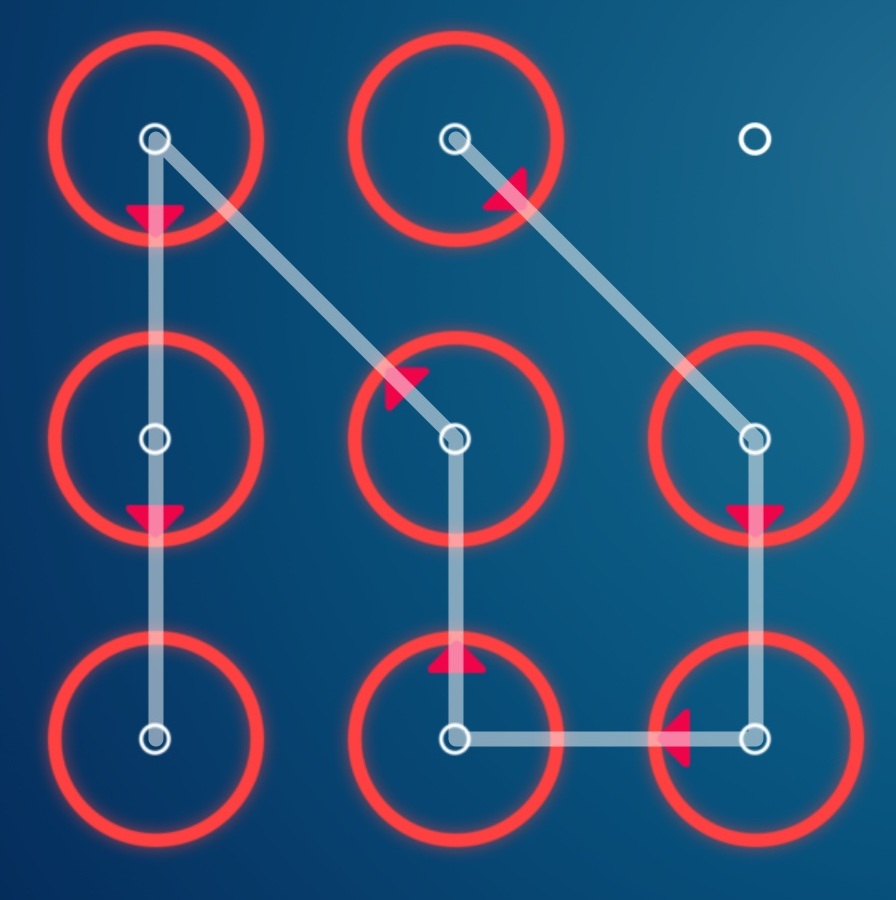
Leave a Reply